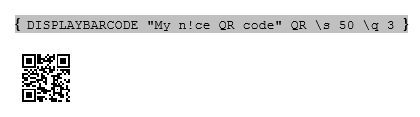With Microsoft Office Word 2013 and newer its possible to create nativly the following bar codes:
- QR (2D QR Code)
- CODE128 (Code 128 linear bar code)
- CODE39 (Code 39 linear bar code)
- JPPOST (Japanese Postal Service Customer barcode)
- EAN8 or EAN13 (EAN - International Article Number worldwide bar code)
- JAN8 or JAN13 (Japanese barcode for product ID’s)
- UPCA|UPCE (US barcode for product ID’s)
- ITF14 (ITF-14 item-tracking barcode for shipping)
- NW7 (NW-7 (CODABAR) serial number bar code )
- CASE ( barcode for tracking USPS mail)
Steps
- Create Word 2013 or newer document
- Create empty merge field with [CTRL]+[F9]
- You should see two curly brackets at this point. If not, toggle display merge fields with [ALT]+[F9]. Adding the brackets manually does not work, because Word does not recognize it as a function!
- Insert the
DISPLAYBARCODE-function and the right switches into the merge field (into the two curly brackets):
DISPLAYBARCODE field-argument-1 field-argument-2 [ switches ]field-argument-1is a quoted string containing the data (barcode-data) used to generate the barcode symbolfield-argument-2is a text string containing the type of barcode (barcode-type) that will be generated. Valid are in the list above (case-insensitive).
Example:
DISPLAYBARCODE "My n!ce QR code" QR \s 50 \q 3
* DISPLAYBARCODE = barcode function
* "My n!ce QR code" = barcode data
* QR = barcode type
* \s 50 = scaling factor in percent. Valid values from 10 to 1000.
* \q 3 = error correction level. Valid values (case insensitive) are [L|M|Q|H]
More information, also for the switches, you could find in the Microsoft Docs: [MS-OI29500]: DISPLAYBARCODE.