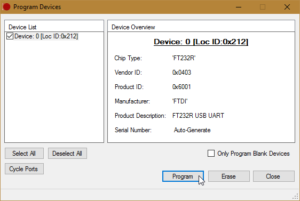Some time ago I bought a Weller WE1010 soldering station. On all product photos it looks as if the display has a backlight - unfortunately this is not the case. Not even the on/off switch is illuminated, like on the old models. Shame on you Weller, that really goes better - especially for the price!
A backlight for the display would improve the readability enormously, but a retrofit is not so easy. I have instead installed a light under the on/off switch to see at least better whether the soldering station is switched on. I get the power directly from transformer, which supplies around 24V/AC. As LED i used this great Red 6mm 12-24V AC/DC LED.
Disclaimer
I assume no warranty or responsibility for any damage or injury. The conversion is at your own risk! When opening devices that are operated with mains voltage there is danger to life!
Parts
Assembly
- Open soldering station by removing the two screws on the back
- At this point, the housing can be carefully lifted with a flat screwdriver
- Then I removed the on/off switch and drilled a 6mm hole 12mm below the opening for the LED. Since there is so much space, one could think that Weller wanted to install an LED here - who knows?
- Insert the LED
- Protect LED cables with some tube
- Solder LED wires to the 24V output from the transformer
- Test and reassemble
Images
Video
Links
The links to AliExpress are advertising links. I would be happy if you use this link, but of course you don't have to. I have linked exactly the offers from which I have also bought and was satisfied with the supplier and the goods. The products can of course be bought anywhere.






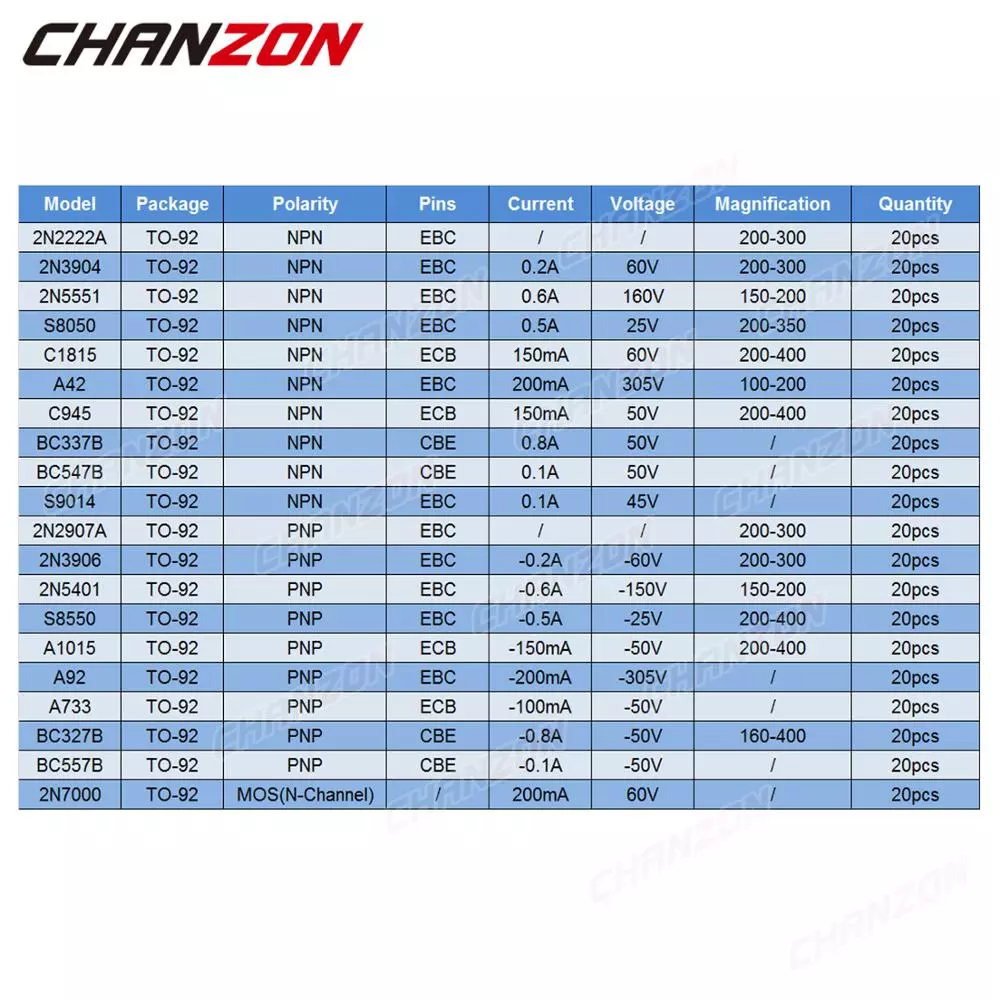
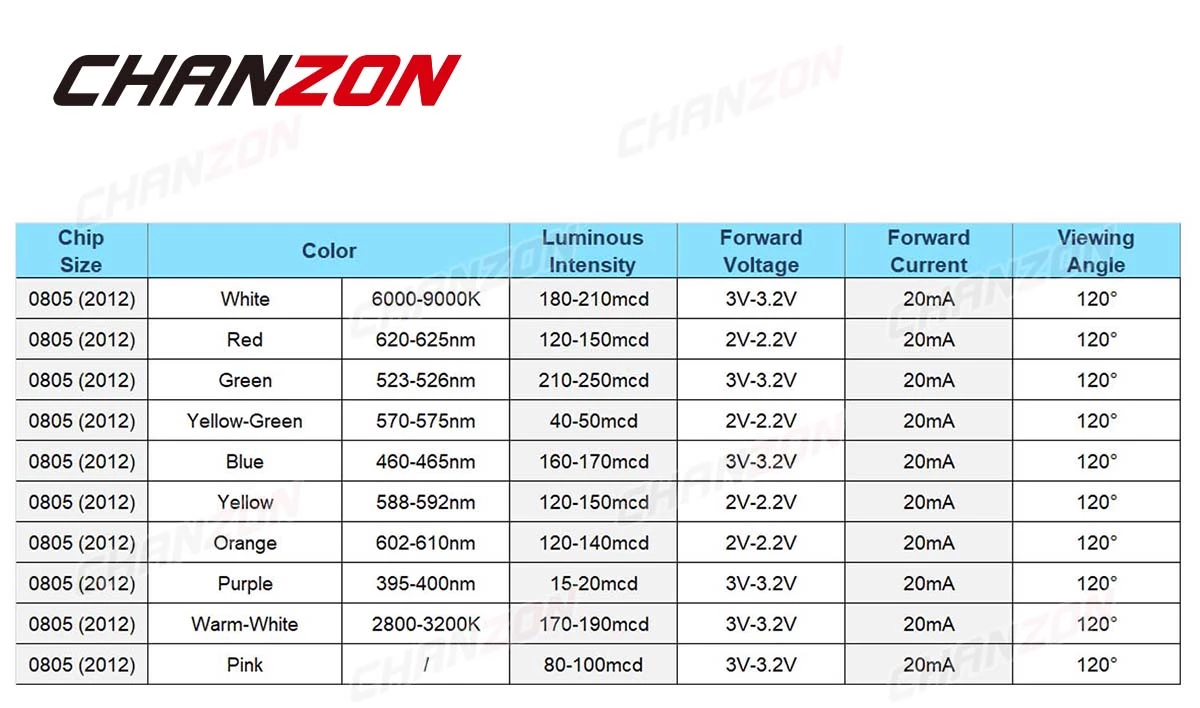
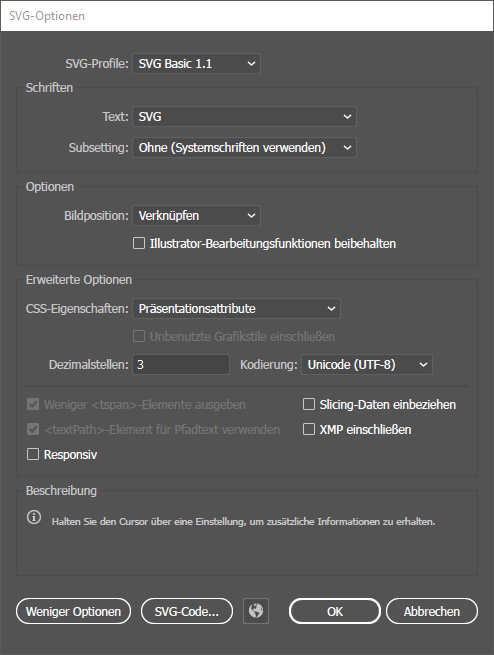
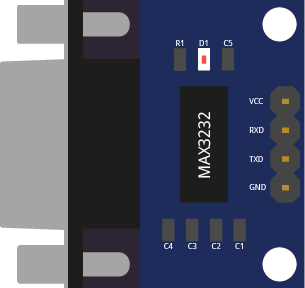
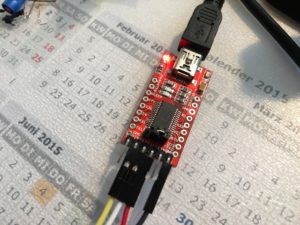
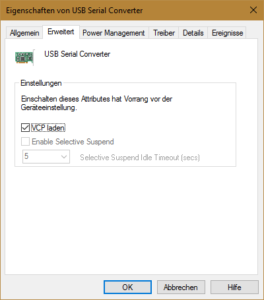

![2016-09-04 16_24_14-FTDI - FT Prog - Device_ 0 [Loc ID_0x212]](https://blog.spaps.de/wp-content/uploads/2016/09/2016-09-04-16_24_14-FTDI-FT-Prog-Device_-0-Loc-ID_0x212-300x210.png)
![2016-09-04 16_28_39-FTDI - FT Prog - Device_ 0 [Loc ID_0x212]](https://blog.spaps.de/wp-content/uploads/2016/09/2016-09-04-16_28_39-FTDI-FT-Prog-Device_-0-Loc-ID_0x212-300x210.png)
![2016-09-04 16_37_31-FTDI - FT Prog - Device_ 0 [Loc ID_0x212]](https://blog.spaps.de/wp-content/uploads/2016/09/2016-09-04-16_37_31-FTDI-FT-Prog-Device_-0-Loc-ID_0x212.png)
![2016-09-04 16_38_10-FTDI - FT Prog - Device_ 0 [Loc ID_0x212]](https://blog.spaps.de/wp-content/uploads/2016/09/2016-09-04-16_38_10-FTDI-FT-Prog-Device_-0-Loc-ID_0x212-300x138.png)