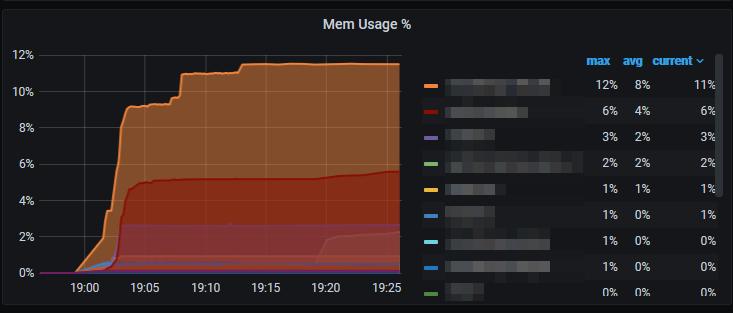- Reboot machine and press
<shift>to configure GRUB - Select the entry you normaly boot, e.g.
Ubuntuand press<e>to temporary modify the entry - Search the line which begins with
linux /boot/vmlinuz[...] - Remove everything and including the
ro, e.g.ro quiet splashorro maybe-ubiquity - Replace it with
rw init=/bin/bash - Press F10 to boot the system
- Use
passwdto change therootpassword
Tag: Linux
Grafana/Telegraf show 0 bytes memory usage for docker containers
Today i searched for a problem with a docker container. Since there was a problem with the memory usage of the container, I wanted to check it in my Grafana. But unfortunately, the Telegraf plugin showed 0 bytes for each container since months. I founded the solution the the Telegraf GitHub issues. You need to enable memory control groups on Raspberry Pi. To do that, add the following to your /boot/cmdline.txt to enable this metic:
cgroup_enable=memory cgroup_memory=1
And after reboot, it works:
Run iotop tcpdump etc. on Synology DiskStation or RackStation with Synogear
When you need tools like iotop or tcpdump on you Synology DiskStation or RackStation, you doens't need to itall it via ipkg. Synology had a build in way to install the tools.
- Connect via SSH to your NAS
- Run
sudo synogear install - Now you could use the tools from the list below
The package "Diagnosis Tool" are now also visible in the package center. You could also uninstall it from here, but a installation from package center is not possible.
addr2name
arping
bash
cifsiostat
clockdiff
dig
domain_test.sh
file
fix_idmap.sh
free
fuser
gcore
gdb
gdbserver
iftop
iostat
iotop
iperf
iperf3
kill
killall
ldd
log-analyzer.sh
lsof
ltrace
mpstat
name2addr
ncat
ndisc6
nethogs
nfsiostat-sysstat
nmap
nping
nslookup
peekfd
perf-check.py
pgrep
pidof
pidstat
ping
ping6
pkill
pmap
prtstat
ps
pstree
pwdx
rarpd
rdisc
rdisc6
rltraceroute6
rview
rvim
sa1
sa2
sadc
sadf
sar
sid2ugid.sh
slabtop
sockstat
speedtest-cli.py
strace
sysctl
sysstat
tcpdump
tcpdump_wrapper
tcpspray
tcpspray6
tcptraceroute6
telnet
time
tload
top
tracepath
traceroute6
tracert6
uptime
vim
vimdiff
vmstat
w
watch
xxd
A visual crontab editor
Erase and overwrite Disk on Synology DiskStation
I wanted to erase and overwrite the data on some hard disks that I need to downgrade my RAID 5 from three 4TB WD Red to only two. The erase function on the webgui doesn't work - something message like "don't possible with your drive". I search and found an alternative:
dd if=/dev/zero of=/dev/sdX bs=1M conv=noerror
To identify the disk use fdisk and/or hdparm:
fdisk -l
hdparm -I /dev/sdX
To run the dd command furthermore after disconnection from the SSH connection, use nohup:
nohup dd if=/dev/zero of=/dev/sdX bs=1M conv=noerror